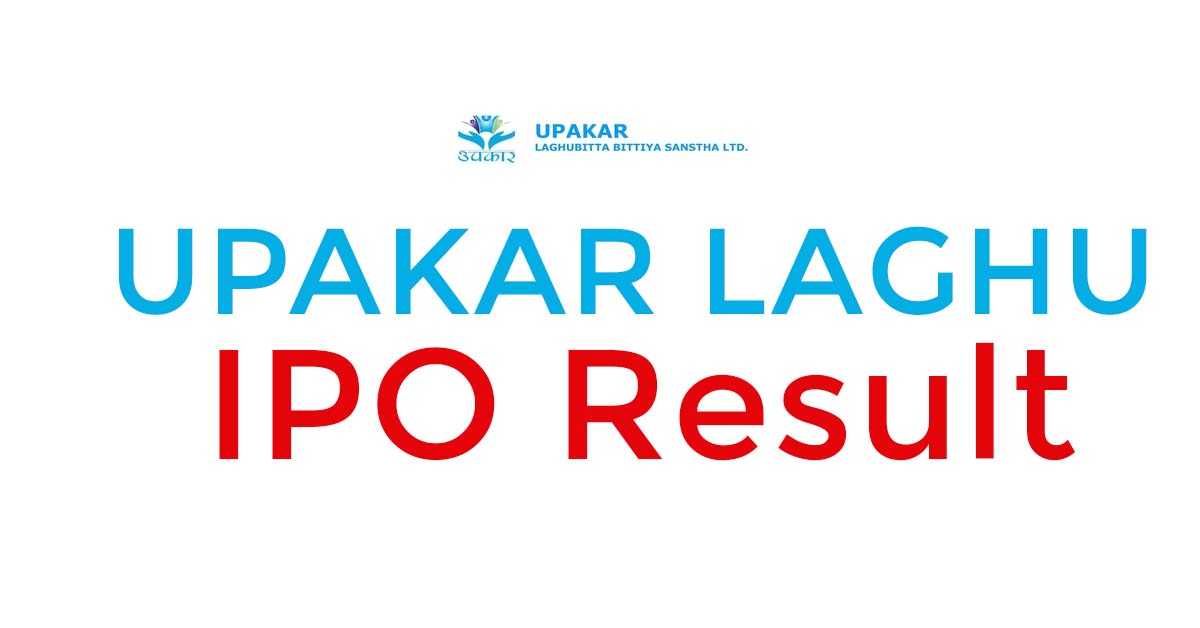Upakar Laghubitta IPO Result Date
IPO of Upakar Laghubitta Closes With 124.64 Times Oversubscription. This IPO will raise a total of Rs. 2,36,25,000 in paid-up capital.
Upakar Laghubitta Bittiya Sanstha Limited IPO Open Date: 25th Chaitra, 2078
Upakar Laghubitta Bittiya Sanstha Limited IPO Close Date: 29th Chaitra, 2078
Upakar Laghubitta IPO Result Date | IPO result CDSC com np
Upakar Laghubitta Bittiya Sanstha Limited IPO Result Date: Baisakh, 2079.
How To Check The Result Of Upakar Laghubitta IPO
There is three-way to check the Upakar Laghubitta IPO result.
1. Upakar Laghubitta IPO Result On IPO result CDSC com np
This is one of the easy and the most preferred way to check the IPO result in Nepal. You can check Upakar laghubitta IPO result on the website of CDSC.
- Open your favorite browser on your Laptop or mobile and visit https://iporesult.cdsc.com.np/.
- You need the select the “Upakar Laghubitta Bittiya Sanstha Limited” from the drop-down box.
- After selecting the company name, you need to enter your valid 16-digit DMAT number or BOID number.
- Recently, CDSC has implemented Captcha to avoid spam traffic. You need to enter the captcha as shown on the right side.
- Click View Results to check the IPO result of Upakar Laghubitta Bittiya Sanstha Limited and you will see whether you have been allotted or not.
Upakar Laghubitta Laghubitta IPO Result On Mero share CDSC com np
Another way to check the result of Upakar Laghubitta IPO is from the website or the mobile application of Meroshare. This method is generally considered a slow method as it takes time to see the updated result in the dashboard.
- Visit https://meroshare.cdsc.com.np/ on your internet browser like Google chrome, firefox, etc.
- Select your DP, provide your valid username and password, and click login.
- Go to My ASBA.
- Visit the Application Report Tab.
- Click Report of Upakar Laghubitta Bittiya Sanstha Limited.
- You will see whether you have been allotted or not. If you are allotted, you will see the Status as “Allotted”, and If you have not been allotted, you will see the Status as “Not Allotted”.