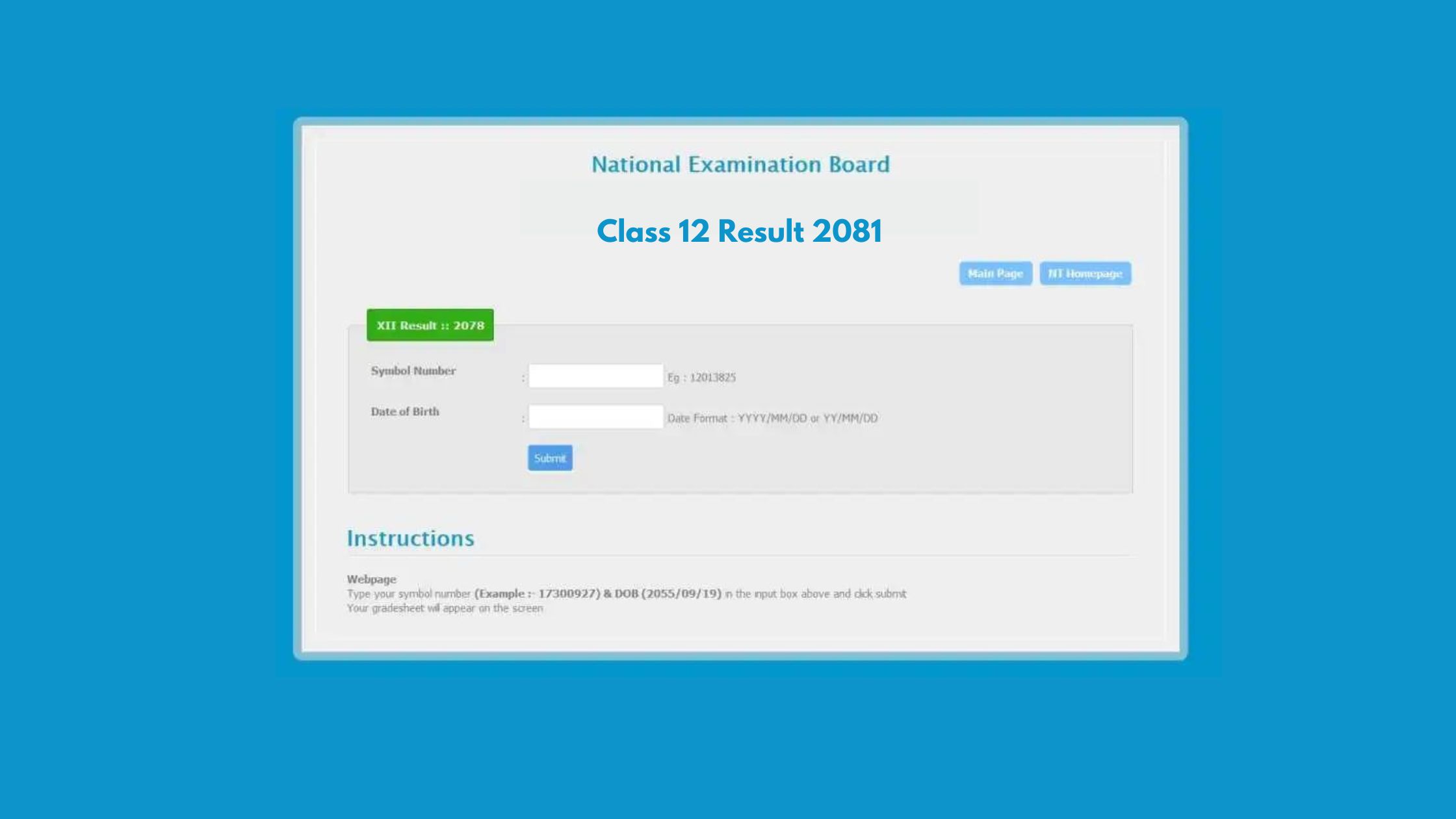How To Check Class 12 Exam result 2081: NEB Result
Class 12 Exam Result has been published. If you are searching for the result then you can check your result from the following links.
How to Check Grade 12 Result 2081?
There are multiple ways to check the result of Grade 12.
Steps to check the result of grade 12:
- First, you need to visit to https://neb.ntc.net.np/
- and you need to provide your symbol number and date of birth
- and click on submit to see your result.
Grading System in Grade 12
| Percentage | CGPA | Grade | Remarks |
| 90 and above 90 | 4.0 | A+ | Outstanding |
| 80 and below 90 | 3.6 | A | Excellent |
| 70 and below 80 | 3.2 | B+ | Vey good |
| 60 and below 70 | 2.8 | B | Good |
| 50 and below 60 | 2.4 | C+ | Satisfactory |
| 40 and below 50 | 2.0 | C | Acceptable |
| 35 and below 40 | 1.6 | D | Basic |
| Below 35 | – | NG | Nongraded |
How to check the Class 12 result through SMS?
Go through the following steps to check the result of Class 12 through your Phone and SMS.
- Type NEB<Space>Symbol_no [Eg: NEB 0427801] and send it to 35001
- Wait for a while to see your result.