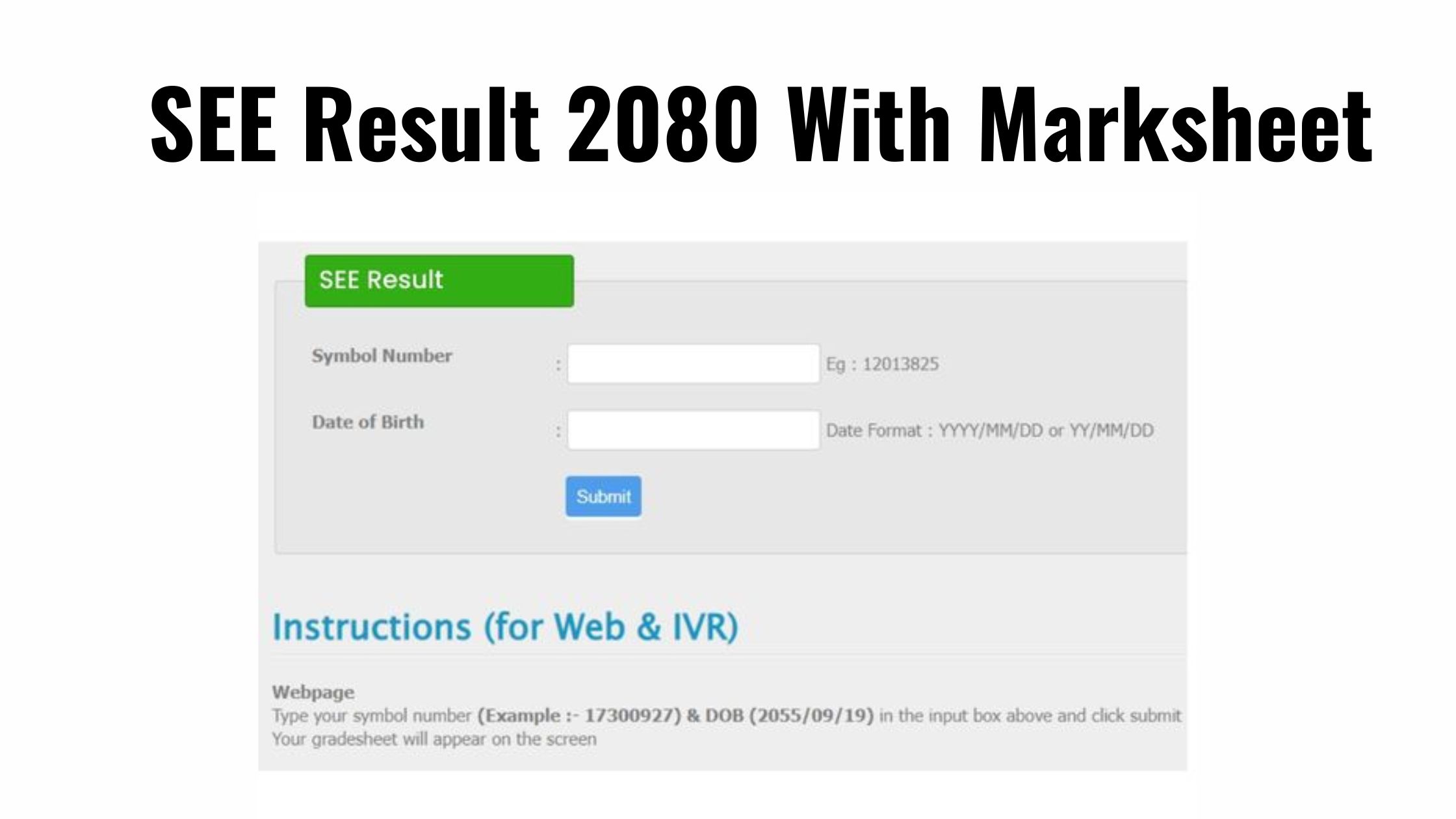SEE Result 2080 10th Marksheet check @ see.ntc.net.np
SEE Result 2080 Published in Asar, 2081
SEE Result 2080 was conducted from Chaitra 17, 2079 till Chaitra 29, 2079. After the SEE result is published by NEB, you can check the result of yours or your relatives/friends in the following ways.
Check SEE Result in 2080 With Marksheet, see.ntc.net.np, see.gov.np
These days, there is a number of websites that provides the SEE result with a mark sheet. Along with the government, various news media houses have also their own dedicated SEE result website.
Check SEE Result 2080Marksheet from see.gov.np
First, you need to open your regular browser or your favorite one that you use to browse the internet and follow the instruction below to see your SEE result.
- Type this URL in your internet browser https://www.see.gov.np/
- You will see a home page for SECONDARY EDUCATION EXAMINATION. Now, you need to go to the Examination and then the Results tab. You will be redirected to a new page.
- Now, In the result windows, you need to provide a valid Enter Symbol No, Date of Birth, and click Search.
- Then, your SLC result 2079 mark sheet will be displayed on the screen that you can download or save on your computer.
Check SEE Result 2080 Marksheet from see.ntc.net.np website
This is one of the regular and most used methods by students nationwide. This is a dedicated service from the NTC and it is easy to use. Open your internet browser and follow the instruction below:
- Type this URL in your internet browser https://see.ntc.net.np/.
- Enter valid Symbol No and click Search Result.
- If you have provided a valid symbol number, you will see your SEE result 2080 on the screen.
- For results with mark sheet, visit the Gradesheet tab.
- Enter your valid Symbol No, valid Date of Birth, and click Search Result.
- Then you can see your SEE result 2080 with the mark sheet.
Similarly, NTC also has other dedicated systems for SEE results like SMS and IVR system.
Check SEE Results From PSTN and CDMA phones
IVR System
Dial 1600 and follow the instructions.
Check SEE Results From SMS
Type see<space><symbolNumber> and send SMS to 1600
Example:- Type SEE 0201382D and send it to 1600
SEE GPA Calculator | Convert SEE GPA To Percentage
Visit this link, if you want to convert SEE GPA to percentage.
NEB class 10 2080 SEE Result Overview
| Board Name | National Examination Board NEB |
| Exam Name | SEE Examination |
| Result Name | SEE Result 2080 |
| Session | 2079-2080 |
| Exam Date | April 2023 |
| Result Date | July 2023 expected |
| Result Link | SEE 10th result |
| Website | soce.gov.np |
How to Check Online SEE Result 2080 Class 10?
Visit the website in address see.ntc.net.np
2] Navigate to the link provided for the 2080 SEE result and click on it
3] Enter the valid details required like symbol number and, date of birth
4] Class 10th Results will be displayed on the screen, Download it and take a printout of the same for future reference
>www.neb.ntc.net.np SEE 2080 Result
Step 1: Visit the official website i.e neb.gov.np/results
Step 2: Locate and click on the link for NEB class 10th
Step 3: Enter your exam symbol number and other details asked on the webpage
Step 4: Your Class 10 result will be displayed on the screen.
Step 5: Download the result and take a printout for future reference
SEE 2080 Result via SMS with Marksheet
SEE 2080 Result Through Namaste SMS
You will receive an SMS with a subject-wise list of their marks. To check the result with the mark sheet through Namaste Ntc SMS Type SEE Symbol number and send an SMS to 1600.
Example:
Go to your mobile message box and type SEE 4747393735Q Send to 1600
SEE Exam Result With Marksheet through Sparrow SMS
2080 SEE Result through SMS
- Go to your mobile message box
- Type SEE 4747393735Q Send to 35001.